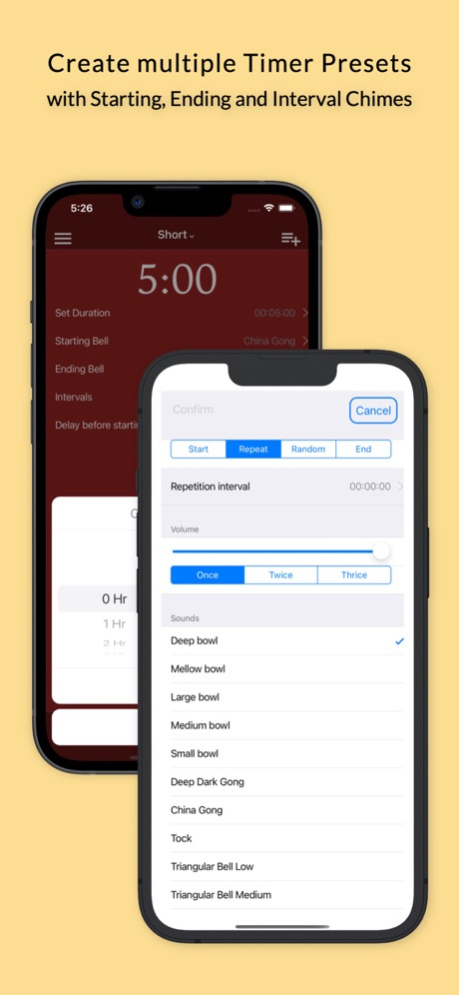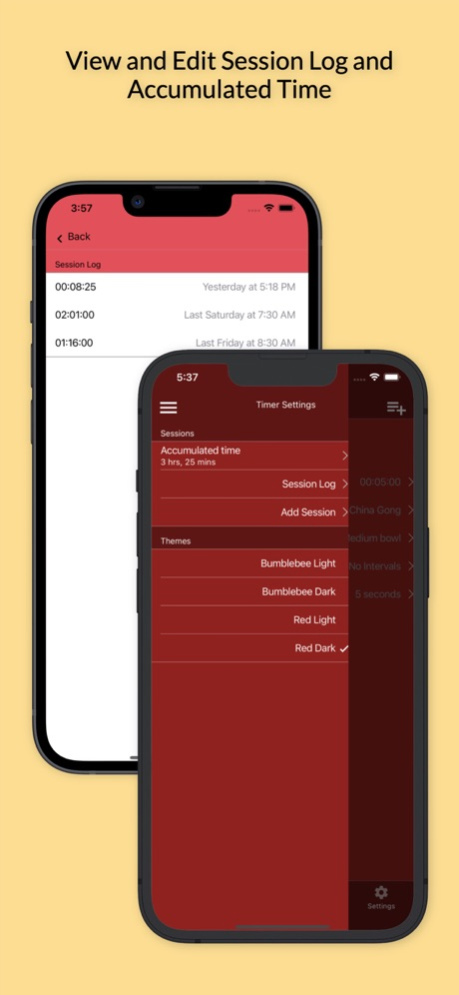MalaMode 2.2.8
Continue to app
Free Version
Publisher Description
A Full-featured Meditation App with Timer and Counters.
MEDITATION TIMER:
The meditation timer keeps a log of all your sessions and provides an easy-to-access summary of your accumulated meditation time
You can set up different chime sounds for start, end, and intervals within the session
You can set a delay when starting the timer
Presets can save your settings for each different kind of session, and if you are logged in with a Premium Service account, the presets are synchronized across devices
MEDITATION COUNTER:
Big button– count without looking at the screen: the entire screen is the button
Add your own background photo to each counter
Large easy-to-read display
Feedback: Optional click and/or vibrate on each count
Mala Mode: Count rounds
Target Mode: Daily progress towards a goal
Editable count history page
Customizable increment value
Add any amount to count at any time
Set a goal value and optionally reset, click and/or vibrate at end
Name your counter
Share counts by email
ADDITIONAL FEATURES with Premium Service in-app purchase
Multiple nameable counters
Sync to cloud
Access your counters, timer presets and session logs on multiple devices
Timer in-app purchase enables custom period (30 minutes only in free version)
Mar 23, 2023
Version 2.2.8
Corrects display problems in devices without a Home button
About MalaMode
MalaMode is a free app for iOS published in the System Maintenance list of apps, part of System Utilities.
The company that develops MalaMode is Chester Wood. The latest version released by its developer is 2.2.8.
To install MalaMode on your iOS device, just click the green Continue To App button above to start the installation process. The app is listed on our website since 2023-03-23 and was downloaded 11 times. We have already checked if the download link is safe, however for your own protection we recommend that you scan the downloaded app with your antivirus. Your antivirus may detect the MalaMode as malware if the download link is broken.
How to install MalaMode on your iOS device:
- Click on the Continue To App button on our website. This will redirect you to the App Store.
- Once the MalaMode is shown in the iTunes listing of your iOS device, you can start its download and installation. Tap on the GET button to the right of the app to start downloading it.
- If you are not logged-in the iOS appstore app, you'll be prompted for your your Apple ID and/or password.
- After MalaMode is downloaded, you'll see an INSTALL button to the right. Tap on it to start the actual installation of the iOS app.
- Once installation is finished you can tap on the OPEN button to start it. Its icon will also be added to your device home screen.